Metal detecting has always been a game of chance, however there are some changes you can make to stack the odds in your favour. I believe the Tekkna program has been one of those lightbulb moments in recent years.
Let’s go back to the XP Deus 1, the world-famous HOT program was the work of yours truly, it was unstoppable on Roman and Ancient sites, mainly due to the calm and confident way in which it delivered the information.
With very little experience required, the user could enjoy metal detecting and have a great understanding of target sounds and feedback from the ground.
The XP Deus 2 Tekkna program closely replicated the dynamics of the Deus 1 HOT program, with a little more added power and the potential to find deep or small coins.


Important housekeeping
Because there has been big changes to the updates, I would strongly suggest you start with version 1.1 or 2.0
The update is managed via the XP cloud, you will need your 3 part charging lead for the RC.
And the single lead in order to update your headphones.
Note : Both the RC and the headphones must both be updated to the same version.
Once you are confident the correct update is installed, you need to select program 3 on your XP Deus 2, which is named Sensitive FT, the FT is referring to the audio choice…Full Tones.
First of all set the sensitivity to 95, but please be aware you may need to adjust this up or down depending on your preference.
Settings not mentioned are to be left as standard
Main Menu
Iron volume 10
Reactivity 3
Discrimination 42
Discrimination – Expert:
FT Offset 10
Notch OFF
Silencer 0
Audio Square High
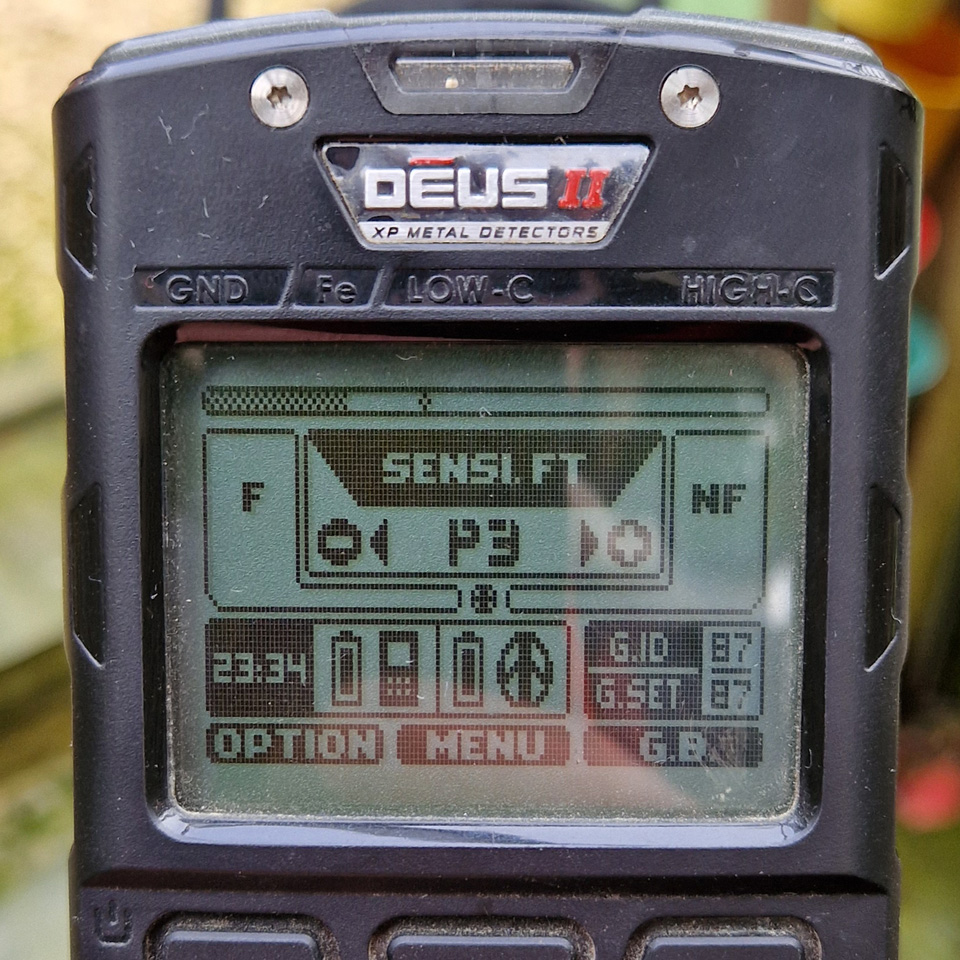

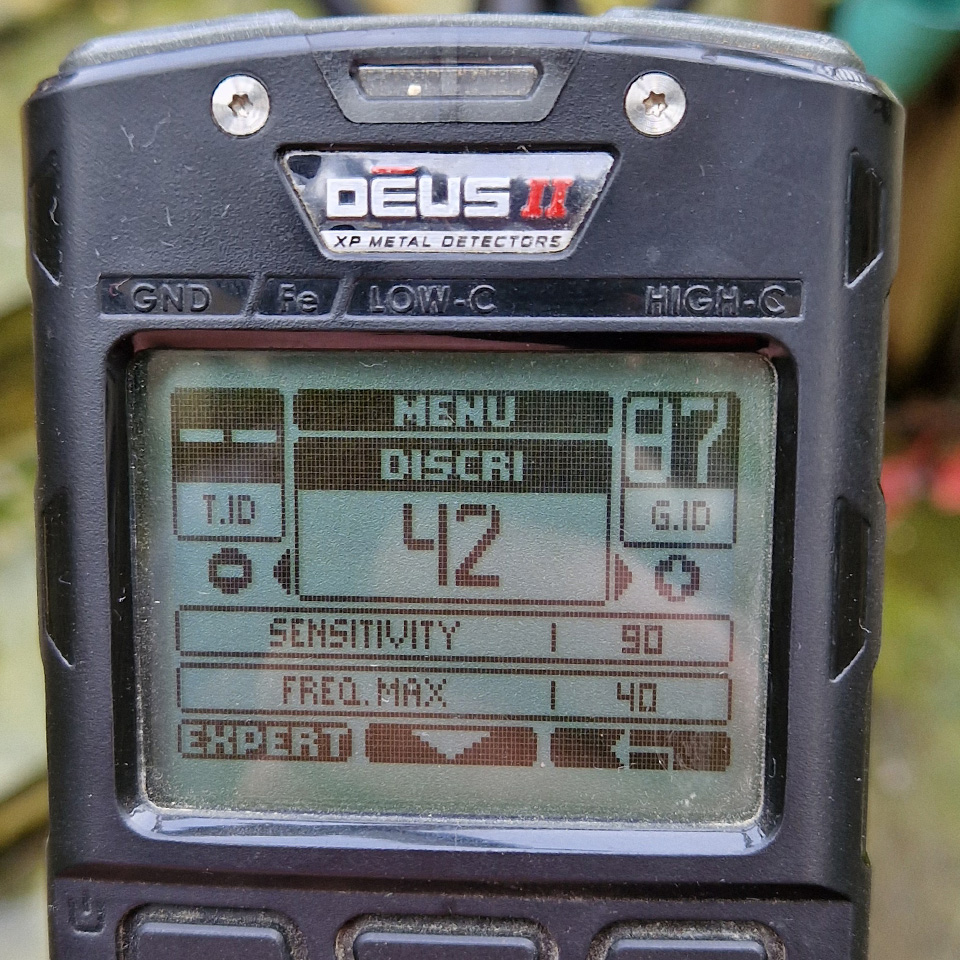
Start off by selecting your base program
Program 3 – Sensitive FT.
Raise the iron volume to 10 if you want
a dynamic iron sound.
Set discrimination to 42, this will not
lose small targets like you may think.


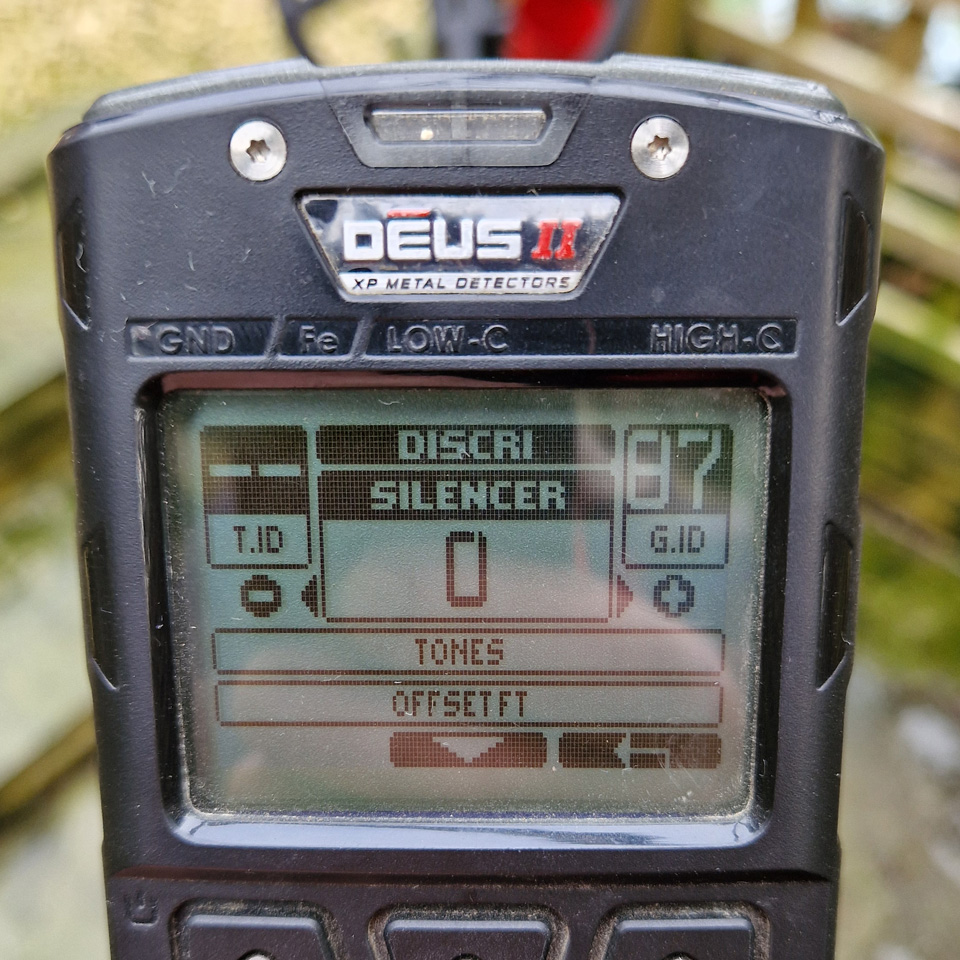
The sensitive FT Offset raises the low
conductive targets above the iron tone.
Press the minus key until you see
the notch is OFF.
Turn the silencer to 0 – this will make the give optimum performance.
Options – Audio – Tones and select High Square tone.

Check out the XP Deus 2 Tekkna video over on the Skill School channel
Paintless dent removal services
Paintless dent removal is also known as [...]
Metal Detecting in Hampshire
Is metal detecting the perfect hobby When [...]
Engwe Engine Pro version 2.0
The original Engwe Engine pro was my first e bike, as soon as I rode it I was hooked on the concept, and what it could offer me in terms of transport, fitness and enjoyment.
Hover Air X1 review
Is it a drone or is it [...]
Beginners guide to beach detecting
Choosing the right metal detector You can [...]
Go Go Best GF 600 review
Where would I class the Go Go [...]







